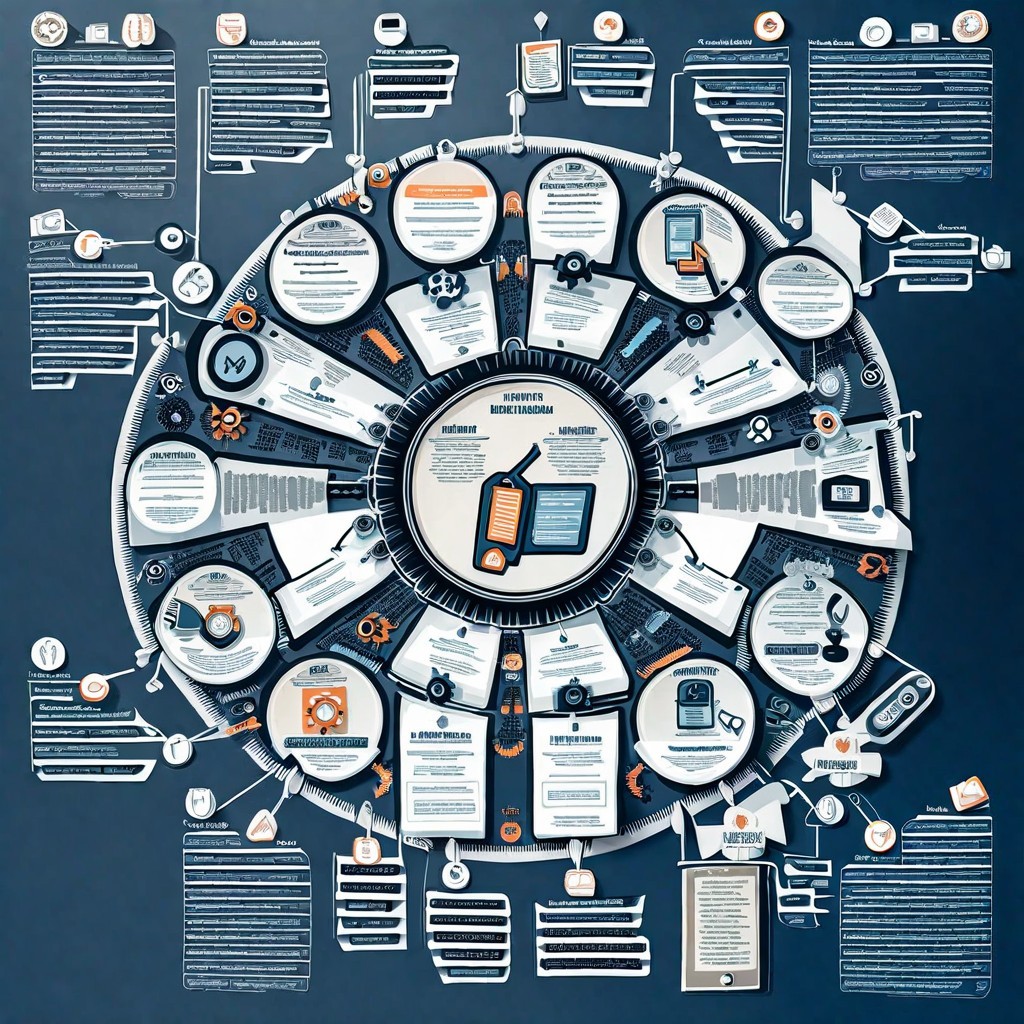Search Blogs
Test Environment in Software Testing with Example
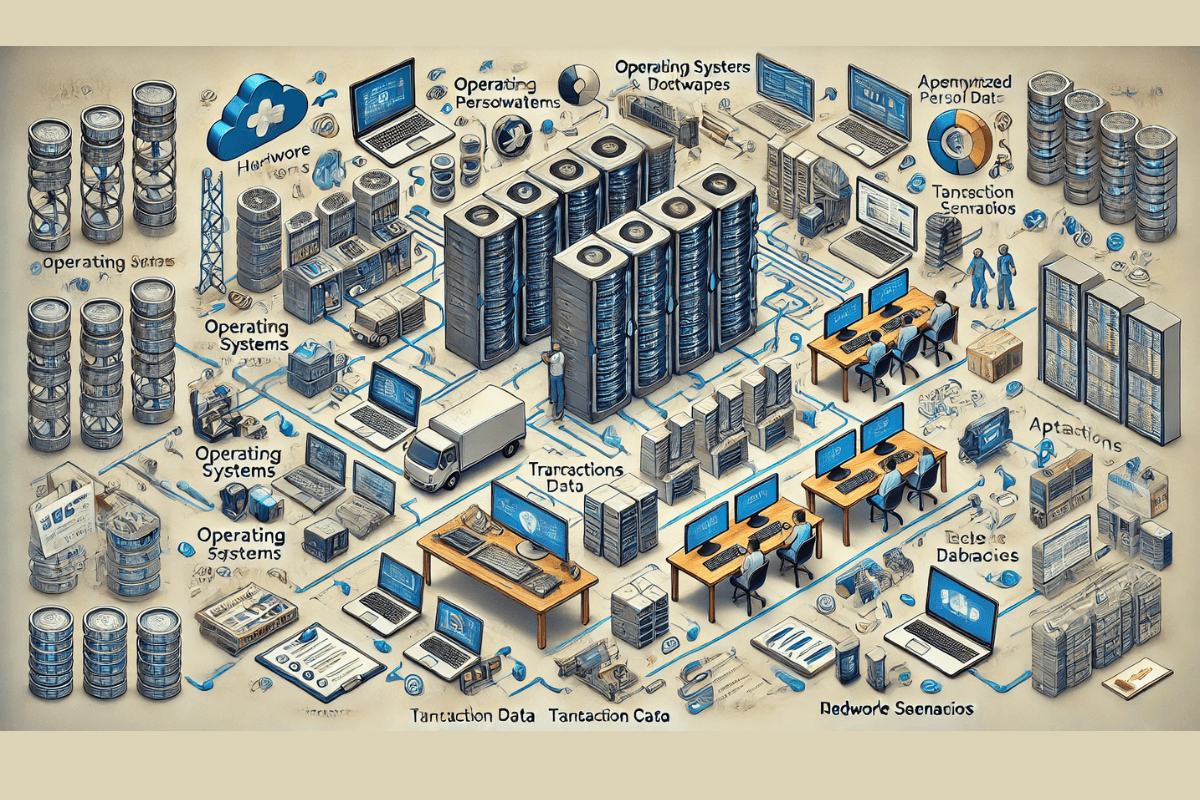
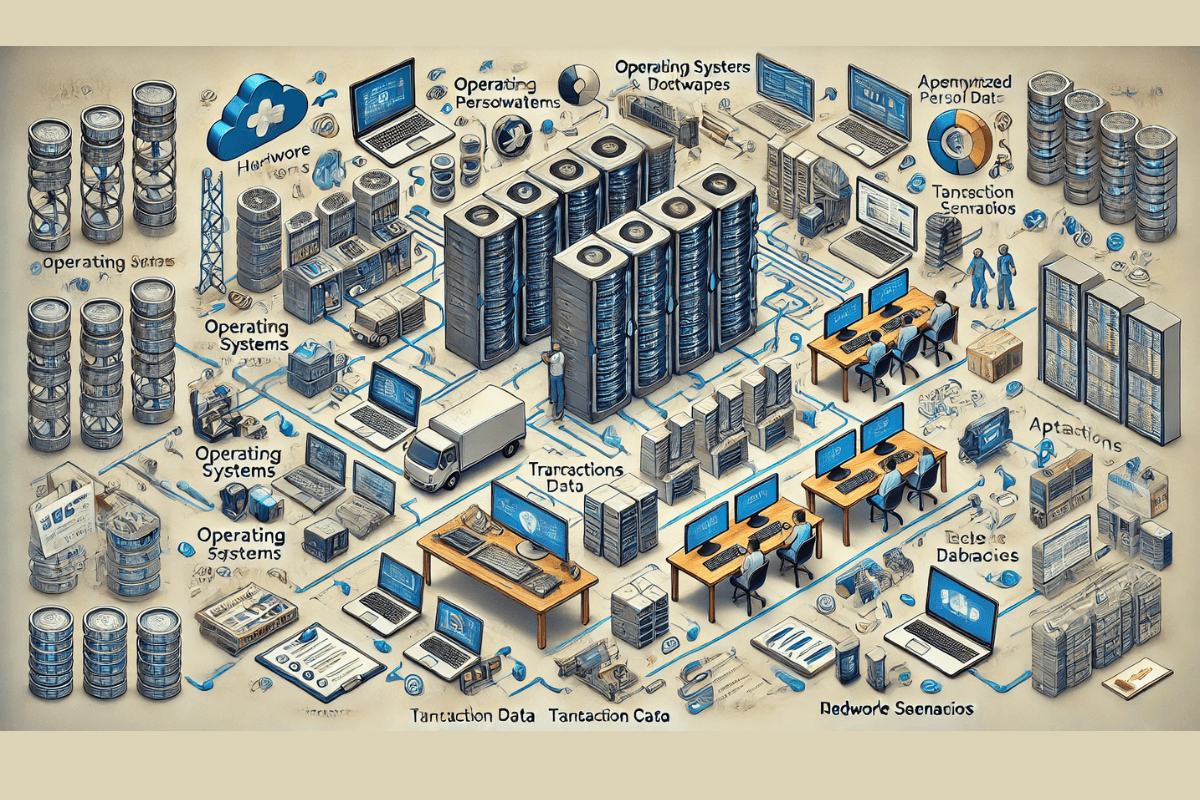
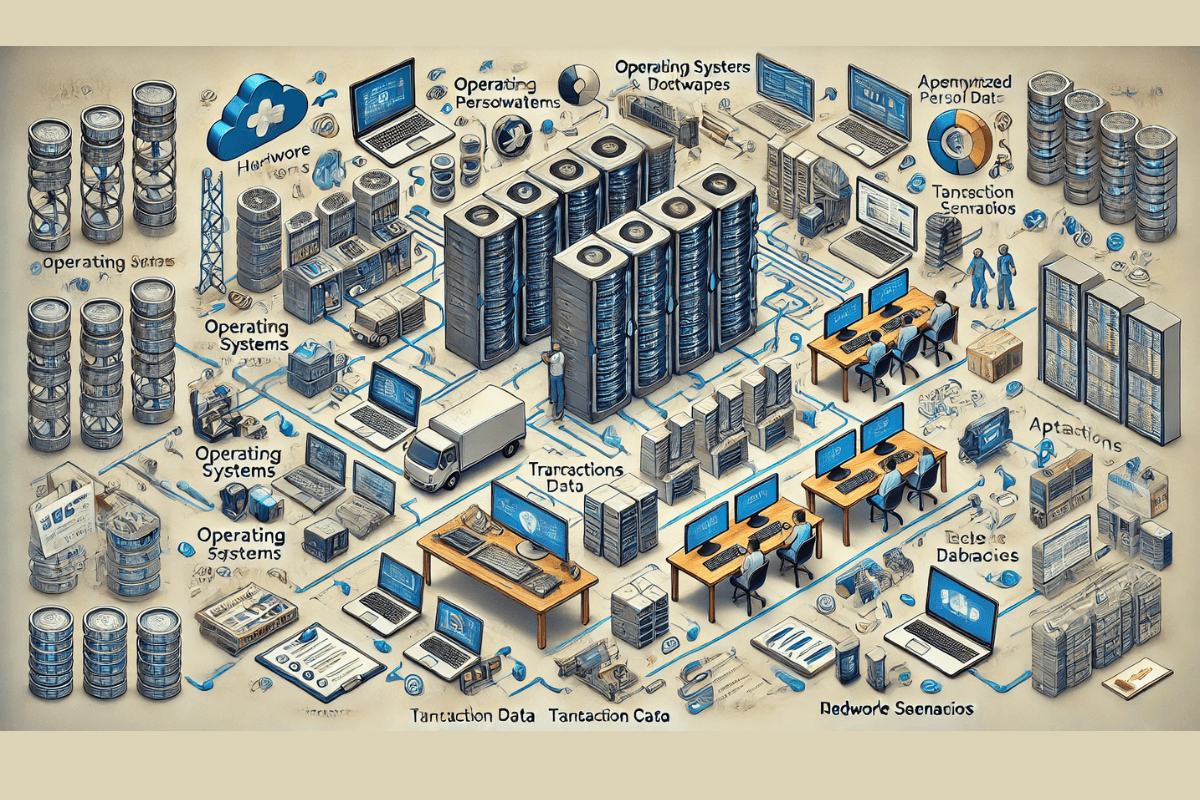
Introduction
Ever wondered how software testers ensure that your favorite apps work flawlessly? The secret lies in a crucial behind-the-scenes player: the test environment. Let's dive into this essential aspect of software testing and discover why it's a game-changer in delivering high-quality software.
What Exactly is a Test Environment?
Imagine you're a chef trying out a new recipe. You wouldn't want to experiment in a busy restaurant kitchen during peak hours, right? Similarly, software testers need their own 'kitchen' to try out new features and hunt for bugs. This is where a test environment comes in.
A test environment is like a playground for software testers. It's a carefully crafted setup that mimics the real-world conditions where the software will eventually run. This setup includes all the necessary hardware, software, and network configurations that allow testers to put the software through its paces without affecting the live system.
Why is a Test Environment So Important?
Risk-Free Experimentation: Testers can push the software to its limits without fear of crashing the actual system users rely on.
Realistic Scenarios: A well-designed test environment closely resembles the production environment, allowing testers to catch issues that might only surface in real-world conditions.
Consistent Results: By using a controlled environment, testers can reproduce and verify issues consistently, making it easier to squash those pesky bugs.
Cost-Effective: Identifying and fixing problems in a test environment is far cheaper than dealing with issues after the software has been released.
Smooth Deployments: A thorough testing process in a proper environment leads to smoother, more confident software releases.
Setting up the right test environment is like laying a solid foundation for a house. It might not be the most glamorous part of software development, but it's absolutely essential for building reliable, high-quality software that users will love.
In the following sections, we'll explore the key components of a test environment, how to set one up, and best practices to ensure your testing process is as effective as possible. So, let's roll up our sleeves and dive deeper into the world of test environments!
Ever wondered how software testers ensure that your favorite apps work flawlessly? The secret lies in a crucial behind-the-scenes player: the test environment. Let's dive into this essential aspect of software testing and discover why it's a game-changer in delivering high-quality software.
What Exactly is a Test Environment?
Imagine you're a chef trying out a new recipe. You wouldn't want to experiment in a busy restaurant kitchen during peak hours, right? Similarly, software testers need their own 'kitchen' to try out new features and hunt for bugs. This is where a test environment comes in.
A test environment is like a playground for software testers. It's a carefully crafted setup that mimics the real-world conditions where the software will eventually run. This setup includes all the necessary hardware, software, and network configurations that allow testers to put the software through its paces without affecting the live system.
Why is a Test Environment So Important?
Risk-Free Experimentation: Testers can push the software to its limits without fear of crashing the actual system users rely on.
Realistic Scenarios: A well-designed test environment closely resembles the production environment, allowing testers to catch issues that might only surface in real-world conditions.
Consistent Results: By using a controlled environment, testers can reproduce and verify issues consistently, making it easier to squash those pesky bugs.
Cost-Effective: Identifying and fixing problems in a test environment is far cheaper than dealing with issues after the software has been released.
Smooth Deployments: A thorough testing process in a proper environment leads to smoother, more confident software releases.
Setting up the right test environment is like laying a solid foundation for a house. It might not be the most glamorous part of software development, but it's absolutely essential for building reliable, high-quality software that users will love.
In the following sections, we'll explore the key components of a test environment, how to set one up, and best practices to ensure your testing process is as effective as possible. So, let's roll up our sleeves and dive deeper into the world of test environments!
The Building Blocks: Key Components of a Test Environment
Now that we understand what a test environment is and why it's crucial, let's break down its key components. Think of these as the essential ingredients in your software testing recipe. Each plays a vital role in creating a robust and effective testing playground.
1. Hardware: The Backbone of Your Test Environment
Just like you need a sturdy kitchen to cook up a storm, your test environment needs reliable hardware. This includes:
Servers: These powerhouses run your applications and databases.
Workstations: Where your testers work their magic.
Mobile devices: For testing those on-the-go apps.
Peripherals: Printers, scanners, or any special equipment your software might interact with.
Remember, your hardware should mirror what your end-users will be using. Testing on a supercomputer when your users have average PCs won't give you accurate results!
2. Software: The Secret Sauce
Software is where things get interesting. Your test environment needs:
Operating systems: Match these to your target platforms.
Applications under test: The star of the show – your software!
Testing tools: These help automate tests and track bugs.
Databases: To store and manage your test data.
Browsers: For web applications, you'll need various browsers and versions.
Pro tip: Keep your software versions consistent with what you'll use in production. Using an older database version in testing won't catch compatibility issues with the newer one you'll use live.
3. Network Configuration: Connecting the Dots
Your network setup can make or break your testing efforts. Key considerations include:
Internet connectivity: Essential for web-based applications.
Local Area Network (LAN): For testing internal communications.
Firewalls and security measures: Because security testing is crucial.
Load balancers: To distribute traffic in high-volume scenarios.
Aim to replicate your production network environment as closely as possible. This helps catch those tricky network-related bugs before they reach your users.
4. Test Data: Fueling Your Tests
Last but not least, you need quality test data. This includes:
Sample user accounts: To test different user roles and permissions.
Transaction data: For testing business processes.
Edge case scenarios: To push your software to its limits.
Creating realistic test data is an art. It should be diverse enough to cover various scenarios but not so complex that it becomes unmanageable.
Remember, these components work together to create a comprehensive test environment. It's like assembling a puzzle – each piece is crucial, and they all need to fit together perfectly to give you the full picture of your software's performance.

Now that we understand what a test environment is and why it's crucial, let's break down its key components. Think of these as the essential ingredients in your software testing recipe. Each plays a vital role in creating a robust and effective testing playground.
1. Hardware: The Backbone of Your Test Environment
Just like you need a sturdy kitchen to cook up a storm, your test environment needs reliable hardware. This includes:
Servers: These powerhouses run your applications and databases.
Workstations: Where your testers work their magic.
Mobile devices: For testing those on-the-go apps.
Peripherals: Printers, scanners, or any special equipment your software might interact with.
Remember, your hardware should mirror what your end-users will be using. Testing on a supercomputer when your users have average PCs won't give you accurate results!
2. Software: The Secret Sauce
Software is where things get interesting. Your test environment needs:
Operating systems: Match these to your target platforms.
Applications under test: The star of the show – your software!
Testing tools: These help automate tests and track bugs.
Databases: To store and manage your test data.
Browsers: For web applications, you'll need various browsers and versions.
Pro tip: Keep your software versions consistent with what you'll use in production. Using an older database version in testing won't catch compatibility issues with the newer one you'll use live.
3. Network Configuration: Connecting the Dots
Your network setup can make or break your testing efforts. Key considerations include:
Internet connectivity: Essential for web-based applications.
Local Area Network (LAN): For testing internal communications.
Firewalls and security measures: Because security testing is crucial.
Load balancers: To distribute traffic in high-volume scenarios.
Aim to replicate your production network environment as closely as possible. This helps catch those tricky network-related bugs before they reach your users.
4. Test Data: Fueling Your Tests
Last but not least, you need quality test data. This includes:
Sample user accounts: To test different user roles and permissions.
Transaction data: For testing business processes.
Edge case scenarios: To push your software to its limits.
Creating realistic test data is an art. It should be diverse enough to cover various scenarios but not so complex that it becomes unmanageable.
Remember, these components work together to create a comprehensive test environment. It's like assembling a puzzle – each piece is crucial, and they all need to fit together perfectly to give you the full picture of your software's performance.


Ship bug-free software, 200% faster, in 20% testing budget. No coding required

Ship bug-free software, 200% faster, in 20% testing budget. No coding required

Ship bug-free software, 200% faster, in 20% testing budget. No coding required
Building Your Testing Playground: The Test Environment Setup Process
Now that we know the key ingredients, let's roll up our sleeves and walk through the process of setting up your test environment. Think of this as assembling your ultimate testing toolkit – it takes some effort, but the payoff is worth it!
1. Setting Up the Test Server: Your Command Center
First things first, we need to set up the test server. This is like establishing your testing headquarters. Here's how:
Choose your server: Pick hardware that matches your production environment.
Install the operating system: Make sure it's the same version as your live servers.
Set up necessary software: This includes your application, databases, and any other required programs.
Configure server settings: Adjust performance settings to mirror your production environment.
Remember, the closer your test server is to the real thing, the more reliable your test results will be.
2. Network Configuration: Weaving Your Web
Next, we'll set up the network. This step ensures your application can communicate effectively:
Set up internet connectivity: Essential for web-based applications.
Configure the local network: This includes setting up IP addresses, DNS, and DHCP if needed.
Implement security measures: Don't forget firewalls and other security tools.
Test connectivity: Make sure all parts of your system can talk to each other.
Pro tip: Document your network setup. It'll save you headaches down the road if you need to troubleshoot or recreate the environment.
3. Test PC Setup: Equipping Your Testing Team
Now, let's get your testing team's computers ready:
Install necessary software: This includes testing tools, browsers, and any other required applications.
Set up user accounts: Create accounts with appropriate permissions for your testers.
Configure hardware: Ensure the PCs match the specs of your target user base.
Remember, variety is key here. Try to include different operating systems and hardware configurations to catch as many potential issues as possible.
4. Bug Reporting Tools: Your Digital Bug Catchers
No test environment is complete without a way to track those pesky bugs:
Choose a bug tracking system: Popular options include Jira, Bugzilla, or GitHub Issues.
Set up the tool: Configure it to match your team's workflow.
Train your team: Make sure everyone knows how to use the tool effectively.
A good bug reporting system is like a well-organized bug collection – it helps you keep track of what you've caught and what still needs squashing.
5. Creating Test Data: Fueling Your Tests
Finally, we need to populate our environment with test data:
Identify data requirements: What kind of data do you need to test effectively?
Generate test data: Create a mix of normal, edge case, and invalid data.
Import the data: Load this data into your test environment.
Verify data integrity: Double-check that your test data is accurate and complete.
Remember, good test data is diverse and realistic. It should cover a wide range of scenarios your software might encounter in the wild.
And there you have it! Your test environment is now set up and ready to go. In the next section, we'll dive into some best practices to help you get the most out of your shiny new testing playground.
Now that we know the key ingredients, let's roll up our sleeves and walk through the process of setting up your test environment. Think of this as assembling your ultimate testing toolkit – it takes some effort, but the payoff is worth it!
1. Setting Up the Test Server: Your Command Center
First things first, we need to set up the test server. This is like establishing your testing headquarters. Here's how:
Choose your server: Pick hardware that matches your production environment.
Install the operating system: Make sure it's the same version as your live servers.
Set up necessary software: This includes your application, databases, and any other required programs.
Configure server settings: Adjust performance settings to mirror your production environment.
Remember, the closer your test server is to the real thing, the more reliable your test results will be.
2. Network Configuration: Weaving Your Web
Next, we'll set up the network. This step ensures your application can communicate effectively:
Set up internet connectivity: Essential for web-based applications.
Configure the local network: This includes setting up IP addresses, DNS, and DHCP if needed.
Implement security measures: Don't forget firewalls and other security tools.
Test connectivity: Make sure all parts of your system can talk to each other.
Pro tip: Document your network setup. It'll save you headaches down the road if you need to troubleshoot or recreate the environment.
3. Test PC Setup: Equipping Your Testing Team
Now, let's get your testing team's computers ready:
Install necessary software: This includes testing tools, browsers, and any other required applications.
Set up user accounts: Create accounts with appropriate permissions for your testers.
Configure hardware: Ensure the PCs match the specs of your target user base.
Remember, variety is key here. Try to include different operating systems and hardware configurations to catch as many potential issues as possible.
4. Bug Reporting Tools: Your Digital Bug Catchers
No test environment is complete without a way to track those pesky bugs:
Choose a bug tracking system: Popular options include Jira, Bugzilla, or GitHub Issues.
Set up the tool: Configure it to match your team's workflow.
Train your team: Make sure everyone knows how to use the tool effectively.
A good bug reporting system is like a well-organized bug collection – it helps you keep track of what you've caught and what still needs squashing.
5. Creating Test Data: Fueling Your Tests
Finally, we need to populate our environment with test data:
Identify data requirements: What kind of data do you need to test effectively?
Generate test data: Create a mix of normal, edge case, and invalid data.
Import the data: Load this data into your test environment.
Verify data integrity: Double-check that your test data is accurate and complete.
Remember, good test data is diverse and realistic. It should cover a wide range of scenarios your software might encounter in the wild.
And there you have it! Your test environment is now set up and ready to go. In the next section, we'll dive into some best practices to help you get the most out of your shiny new testing playground.
Mastering the Art of Test Data and Environment Management
Test Data Management: Fueling Your Tests with Quality Data
Creating and managing test data is like being a chef in a test kitchen. You need the right ingredients in the right amounts to cook up effective tests. Let's explore how to whip up the perfect test data recipe.
Approaches to Creating Test Data
Generate Synthetic Data:
Pros: Full control over data characteristics, no privacy concerns.
Cons: May not capture real-world complexity.
Tip: Use data generation tools to create large datasets quickly.
Subset Production Data:
Pros: Reflects real-world scenarios accurately.
Cons: Potential privacy issues, may be time-consuming.
Tip: Combine with anonymization techniques for safer usage.
Manual Creation:
Pros: Tailored for specific test cases, great for edge cases.
Cons: Time-consuming, prone to human error.
Tip: Use for critical scenarios that can't be easily generated or subsetted.
Handling Production Data: The Privacy Tightrope
Using production data can give you realistic test scenarios, but it's like walking a tightrope – you need to balance utility with privacy concerns.
Data Anonymization:
Replace personally identifiable information (PII) with fictional data.
Use consistent replacement to maintain data relationships.
Data Masking:
Obscure sensitive data while maintaining its format.
Useful for preserving the structure of data for testing.
Data Subsetting:
Extract a smaller, representative sample from the production dataset.
Combine with anonymization for added security.
Remember, always comply with data protection regulations like GDPR when handling production data. It's better to be safe than sorry!
Test Environment Management: Keeping Your Testing Playground in Top Shape
Managing your test environment is like maintaining a garden. It needs regular care and attention to flourish. Let's look at the key activities involved and how to keep your test environment healthy.
Activities Involved in Test Environment Management
Version Control:
Keep track of software versions, configurations, and changes.
Use tools like Git to manage your environment configurations.
Access Management:
Control who can access and modify the test environment.
Implement role-based access control for better security.
Resource Allocation:
Manage hardware and software resources efficiently.
Schedule usage to avoid conflicts between different testing teams.
Performance Monitoring:
Keep an eye on system performance and resource utilization.
Use monitoring tools to catch issues before they impact testing.
Backup and Recovery:
Regularly backup your test environment configurations and data.
Have a recovery plan in place for quick restoration if needed.
Maintenance of Test Environments
Regular Updates:
Keep software, operating systems, and tools up-to-date.
Schedule regular maintenance windows for updates.
Cleaning:
Remove outdated test data and unused configurations.
Clean up temporary files and logs to free up space.
Configuration Drift Management:
Regularly compare your test environment with the production environment.
Use configuration management tools to detect and correct differences.
Documentation:
Keep detailed records of your environment setup and changes.
Maintain a knowledge base for troubleshooting and onboarding.
Health Checks:
Conduct regular health checks on your test environment.
Automate checks where possible for consistency.
By mastering test data management and maintaining a healthy test environment, you're setting the stage for successful testing. Remember, a well-managed test environment is the foundation of reliable test results.
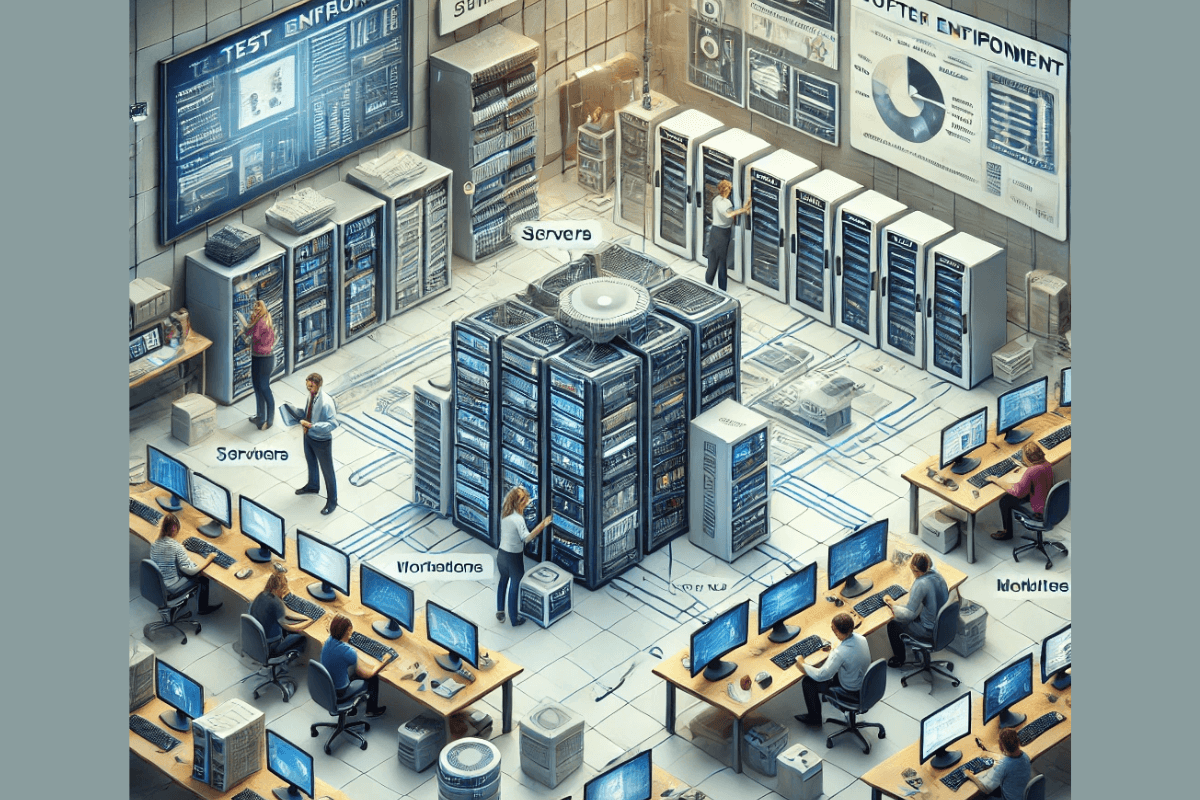
Test Data Management: Fueling Your Tests with Quality Data
Creating and managing test data is like being a chef in a test kitchen. You need the right ingredients in the right amounts to cook up effective tests. Let's explore how to whip up the perfect test data recipe.
Approaches to Creating Test Data
Generate Synthetic Data:
Pros: Full control over data characteristics, no privacy concerns.
Cons: May not capture real-world complexity.
Tip: Use data generation tools to create large datasets quickly.
Subset Production Data:
Pros: Reflects real-world scenarios accurately.
Cons: Potential privacy issues, may be time-consuming.
Tip: Combine with anonymization techniques for safer usage.
Manual Creation:
Pros: Tailored for specific test cases, great for edge cases.
Cons: Time-consuming, prone to human error.
Tip: Use for critical scenarios that can't be easily generated or subsetted.
Handling Production Data: The Privacy Tightrope
Using production data can give you realistic test scenarios, but it's like walking a tightrope – you need to balance utility with privacy concerns.
Data Anonymization:
Replace personally identifiable information (PII) with fictional data.
Use consistent replacement to maintain data relationships.
Data Masking:
Obscure sensitive data while maintaining its format.
Useful for preserving the structure of data for testing.
Data Subsetting:
Extract a smaller, representative sample from the production dataset.
Combine with anonymization for added security.
Remember, always comply with data protection regulations like GDPR when handling production data. It's better to be safe than sorry!
Test Environment Management: Keeping Your Testing Playground in Top Shape
Managing your test environment is like maintaining a garden. It needs regular care and attention to flourish. Let's look at the key activities involved and how to keep your test environment healthy.
Activities Involved in Test Environment Management
Version Control:
Keep track of software versions, configurations, and changes.
Use tools like Git to manage your environment configurations.
Access Management:
Control who can access and modify the test environment.
Implement role-based access control for better security.
Resource Allocation:
Manage hardware and software resources efficiently.
Schedule usage to avoid conflicts between different testing teams.
Performance Monitoring:
Keep an eye on system performance and resource utilization.
Use monitoring tools to catch issues before they impact testing.
Backup and Recovery:
Regularly backup your test environment configurations and data.
Have a recovery plan in place for quick restoration if needed.
Maintenance of Test Environments
Regular Updates:
Keep software, operating systems, and tools up-to-date.
Schedule regular maintenance windows for updates.
Cleaning:
Remove outdated test data and unused configurations.
Clean up temporary files and logs to free up space.
Configuration Drift Management:
Regularly compare your test environment with the production environment.
Use configuration management tools to detect and correct differences.
Documentation:
Keep detailed records of your environment setup and changes.
Maintain a knowledge base for troubleshooting and onboarding.
Health Checks:
Conduct regular health checks on your test environment.
Automate checks where possible for consistency.
By mastering test data management and maintaining a healthy test environment, you're setting the stage for successful testing. Remember, a well-managed test environment is the foundation of reliable test results.
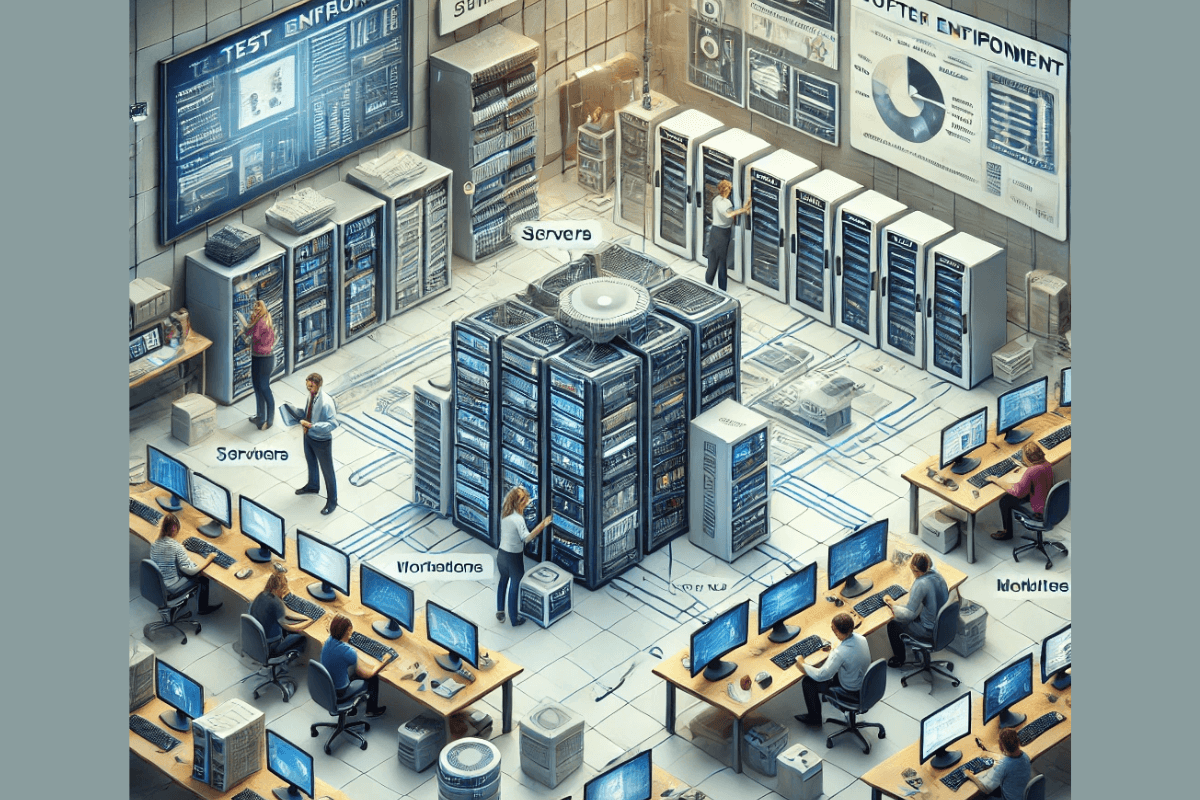
Your Test Environment Checklist: Don't Miss a Thing!
Setting up a test environment is like packing for a camping trip - forget one essential item, and you might find yourself in a pickle. To help you avoid any "oops" moments, we've put together this handy checklist. Think of it as your test environment packing list!
1. Hardware Considerations
Servers: Are they powerful enough to handle your testing needs?
Workstations: Do they match the specs of your end-users' machines?
Mobile devices: Got the right mix of phones and tablets for mobile testing?
Peripherals: Printers, scanners, or any special hardware your software interacts with?
Storage: Enough space for your test data and results?
Pro tip: Don't forget about scalability. Can your hardware handle load testing for peak traffic scenarios?
2. Software and Connections
Operating Systems: All required versions installed and updated?
Applications: Your software under test and any dependencies set up?
Databases: Correct versions installed and configured?
Testing Tools: Bug tracking, test management, and automation tools ready to go?
Browsers: For web apps, have you got all necessary browser versions?
Network Configuration: Firewalls, load balancers, and other network components set up?
Connectivity: Internet and local network connections working as expected?
Remember: Consistency is key. Your software versions should match what you'll use in production.
3. Environmental Data
Test Data: Generated or copied from production and properly anonymized?
User Accounts: Different user roles and permissions set up?
Configuration Files: Environment-specific configs in place?
External Services: Mocks or actual connections to external services configured?
Heads up: Make sure your test data covers a wide range of scenarios, including edge cases!
4. Maintenance Tools and Processes
Version Control: System in place to track changes to your environment?
Backup System: Regular backups scheduled and tested?
Monitoring Tools: Performance and resource usage monitoring set up?
Documentation: Environment setup and maintenance procedures documented?
Access Control: Proper permissions set for team members?
Refresh Process: Method to reset the environment to a known state after testing?
Don't forget: Regular maintenance keeps your test environment healthy. Schedule it like you would your car's oil change!
5. Final Checks
Environment Isolation: Is your test environment properly isolated from production?
Smoke Tests: Basic tests run to ensure the environment is functioning correctly?
Team Access: Does everyone who needs access have it?
Compliance: Does your environment meet any necessary compliance requirements?
By running through this checklist, you're setting yourself up for testing success. Remember, a well-prepared test environment is half the battle won in ensuring software quality.
Setting up a test environment is like packing for a camping trip - forget one essential item, and you might find yourself in a pickle. To help you avoid any "oops" moments, we've put together this handy checklist. Think of it as your test environment packing list!
1. Hardware Considerations
Servers: Are they powerful enough to handle your testing needs?
Workstations: Do they match the specs of your end-users' machines?
Mobile devices: Got the right mix of phones and tablets for mobile testing?
Peripherals: Printers, scanners, or any special hardware your software interacts with?
Storage: Enough space for your test data and results?
Pro tip: Don't forget about scalability. Can your hardware handle load testing for peak traffic scenarios?
2. Software and Connections
Operating Systems: All required versions installed and updated?
Applications: Your software under test and any dependencies set up?
Databases: Correct versions installed and configured?
Testing Tools: Bug tracking, test management, and automation tools ready to go?
Browsers: For web apps, have you got all necessary browser versions?
Network Configuration: Firewalls, load balancers, and other network components set up?
Connectivity: Internet and local network connections working as expected?
Remember: Consistency is key. Your software versions should match what you'll use in production.
3. Environmental Data
Test Data: Generated or copied from production and properly anonymized?
User Accounts: Different user roles and permissions set up?
Configuration Files: Environment-specific configs in place?
External Services: Mocks or actual connections to external services configured?
Heads up: Make sure your test data covers a wide range of scenarios, including edge cases!
4. Maintenance Tools and Processes
Version Control: System in place to track changes to your environment?
Backup System: Regular backups scheduled and tested?
Monitoring Tools: Performance and resource usage monitoring set up?
Documentation: Environment setup and maintenance procedures documented?
Access Control: Proper permissions set for team members?
Refresh Process: Method to reset the environment to a known state after testing?
Don't forget: Regular maintenance keeps your test environment healthy. Schedule it like you would your car's oil change!
5. Final Checks
Environment Isolation: Is your test environment properly isolated from production?
Smoke Tests: Basic tests run to ensure the environment is functioning correctly?
Team Access: Does everyone who needs access have it?
Compliance: Does your environment meet any necessary compliance requirements?
By running through this checklist, you're setting yourself up for testing success. Remember, a well-prepared test environment is half the battle won in ensuring software quality.
Navigating the Maze: Challenges and Best Practices in Test Environment Management
Challenges in Test Environment Setup: Overcoming the Hurdles
Setting up a test environment isn't always smooth sailing. Let's look at some common challenges you might face and how to tackle them head-on.
1. Resource Usage Planning: The Balancing Act
Challenge: Efficiently allocating resources without breaking the bank. Solution:
Prioritize tests and allocate resources accordingly.
Consider cloud-based solutions for scalability.
Implement resource scheduling to maximize usage.
2. Remote Environments: Testing Across Distances
Challenge: Managing test environments for distributed teams. Solution:
Use remote access tools for seamless collaboration.
Implement clear communication channels.
Automate environment setup for consistency across locations.
3. Complex Configurations: Taming the Beast
Challenge: Setting up and maintaining intricate test environments. Solution:
Document configurations meticulously.
Use configuration management tools.
Break down complex setups into manageable modules.
4. Shared Usage Between Teams: Playing Nice in the Sandbox
Challenge: Managing conflicts when multiple teams share a test environment. Solution:
Implement a booking system for environment usage.
Use virtualization to create isolated environments.
Establish clear usage policies and communication protocols.
Best Practices for Test Environment Management: Your Recipe for Success
Now that we've faced the challenges, let's look at some best practices to keep your test environment running like a well-oiled machine.
1. Understanding Requirements: Know Before You Go
Conduct thorough requirement analysis before setting up.
Involve all stakeholders to capture diverse needs.
Regularly review and update requirements as the project evolves.
2. Connectivity Checks: Keeping the Lines Open
Regularly test network connections and integrations.
Implement monitoring tools to catch connectivity issues early.
Have a backup plan for critical connections.
3. Hardware and Software Verification: Trust, but Verify
Regularly audit hardware and software configurations.
Keep an up-to-date inventory of all components.
Implement automated checks to ensure consistency.
4. Scheduling and Planning: Time is of the Essence
Create a master schedule for environment usage.
Plan maintenance windows to minimize disruption.
Use predictive analytics to anticipate resource needs.
5. Continuous Improvement: Always Be Upgrading
Regularly gather feedback from users of the test environment.
Stay updated with the latest testing tools and technologies.
Conduct post-mortem analyses after major testing phases to identify areas for improvement.
6. Security First: Lock It Down
Implement robust access controls.
Regularly update and patch all systems.
Conduct security audits of your test environment.
7. Automation is Your Friend: Work Smarter, Not Harder
Automate routine tasks like environment setup and tear-down.
Use Infrastructure as Code (IaC) for consistent environment creation.
Implement automated testing to catch environmental issues early.
Remember, managing a test environment is an ongoing process. By staying aware of the challenges and following these best practices, you'll be well on your way to maintaining a robust, efficient test environment that supports your team's success.
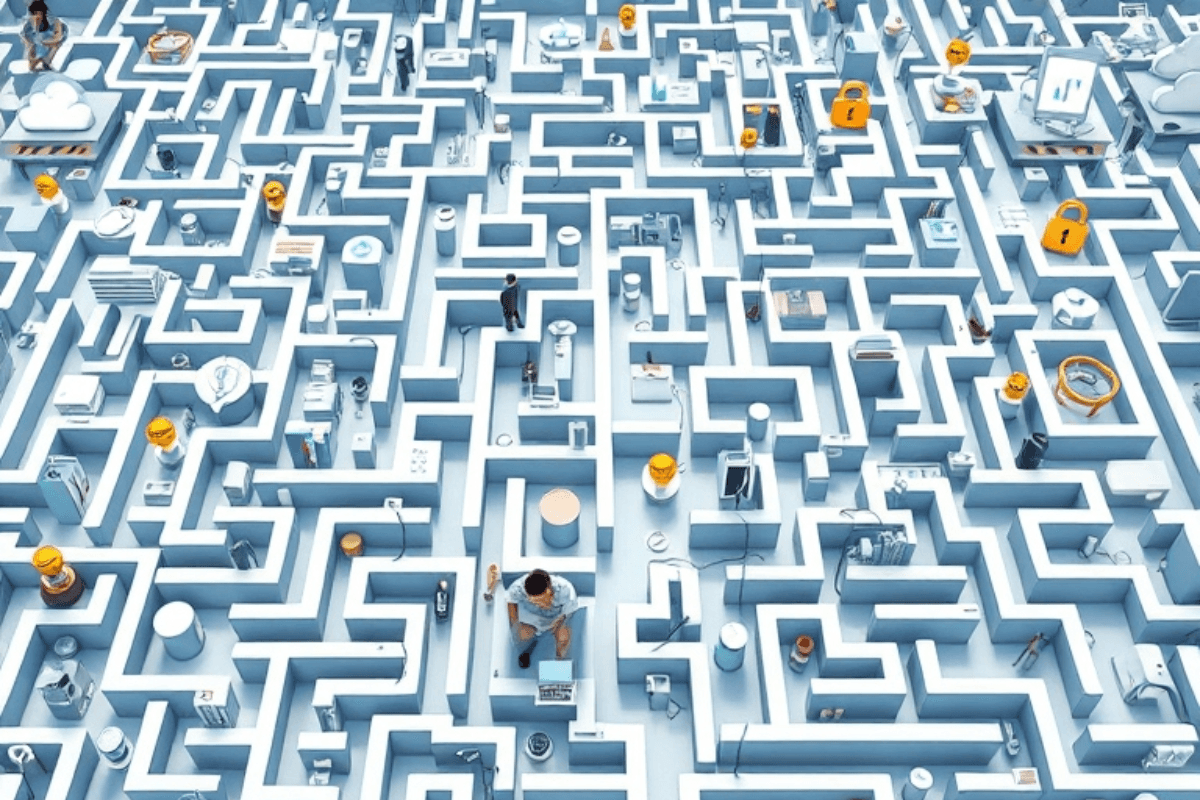
Challenges in Test Environment Setup: Overcoming the Hurdles
Setting up a test environment isn't always smooth sailing. Let's look at some common challenges you might face and how to tackle them head-on.
1. Resource Usage Planning: The Balancing Act
Challenge: Efficiently allocating resources without breaking the bank. Solution:
Prioritize tests and allocate resources accordingly.
Consider cloud-based solutions for scalability.
Implement resource scheduling to maximize usage.
2. Remote Environments: Testing Across Distances
Challenge: Managing test environments for distributed teams. Solution:
Use remote access tools for seamless collaboration.
Implement clear communication channels.
Automate environment setup for consistency across locations.
3. Complex Configurations: Taming the Beast
Challenge: Setting up and maintaining intricate test environments. Solution:
Document configurations meticulously.
Use configuration management tools.
Break down complex setups into manageable modules.
4. Shared Usage Between Teams: Playing Nice in the Sandbox
Challenge: Managing conflicts when multiple teams share a test environment. Solution:
Implement a booking system for environment usage.
Use virtualization to create isolated environments.
Establish clear usage policies and communication protocols.
Best Practices for Test Environment Management: Your Recipe for Success
Now that we've faced the challenges, let's look at some best practices to keep your test environment running like a well-oiled machine.
1. Understanding Requirements: Know Before You Go
Conduct thorough requirement analysis before setting up.
Involve all stakeholders to capture diverse needs.
Regularly review and update requirements as the project evolves.
2. Connectivity Checks: Keeping the Lines Open
Regularly test network connections and integrations.
Implement monitoring tools to catch connectivity issues early.
Have a backup plan for critical connections.
3. Hardware and Software Verification: Trust, but Verify
Regularly audit hardware and software configurations.
Keep an up-to-date inventory of all components.
Implement automated checks to ensure consistency.
4. Scheduling and Planning: Time is of the Essence
Create a master schedule for environment usage.
Plan maintenance windows to minimize disruption.
Use predictive analytics to anticipate resource needs.
5. Continuous Improvement: Always Be Upgrading
Regularly gather feedback from users of the test environment.
Stay updated with the latest testing tools and technologies.
Conduct post-mortem analyses after major testing phases to identify areas for improvement.
6. Security First: Lock It Down
Implement robust access controls.
Regularly update and patch all systems.
Conduct security audits of your test environment.
7. Automation is Your Friend: Work Smarter, Not Harder
Automate routine tasks like environment setup and tear-down.
Use Infrastructure as Code (IaC) for consistent environment creation.
Implement automated testing to catch environmental issues early.
Remember, managing a test environment is an ongoing process. By staying aware of the challenges and following these best practices, you'll be well on your way to maintaining a robust, efficient test environment that supports your team's success.
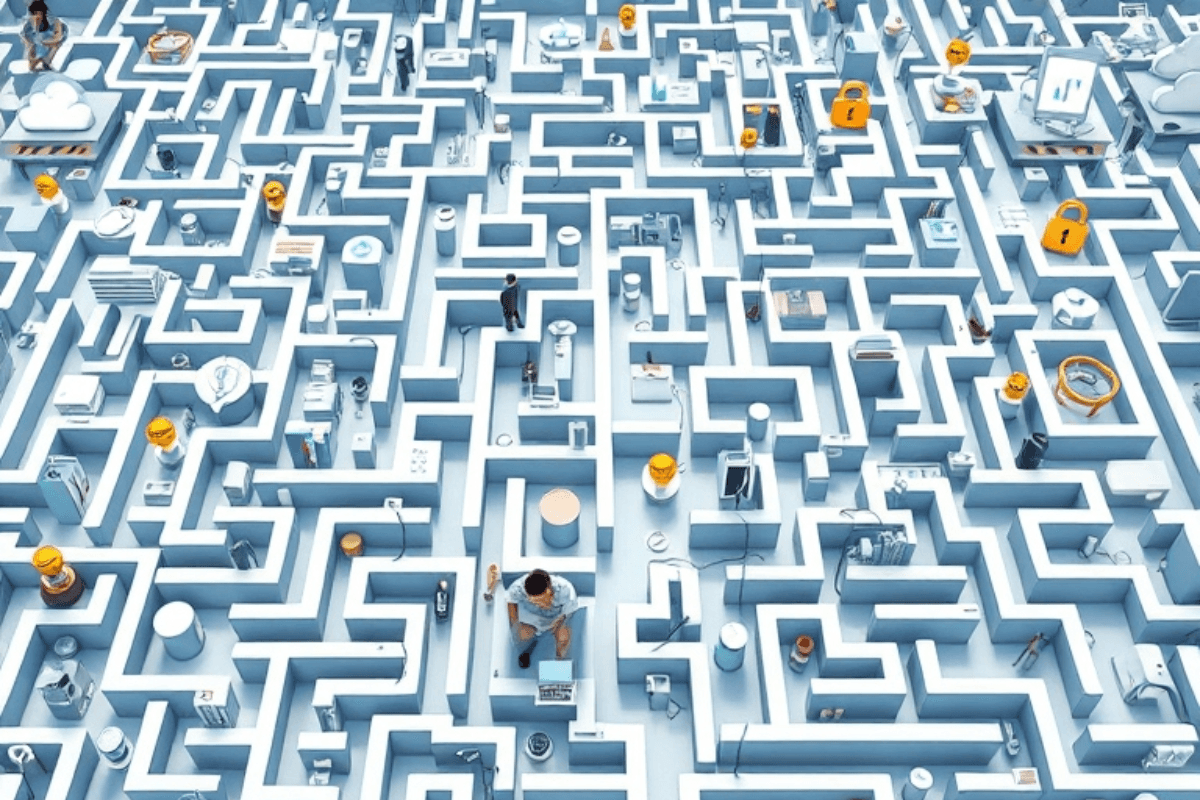
Conclusion
Setting up and managing a test environment is no small feat, but it's crucial for delivering high-quality software. By understanding the key components, following a structured setup process, and implementing best practices, you're setting yourself up for testing success. Remember, a well-maintained test environment is your secret weapon in catching bugs before they reach your users. Stay vigilant, keep learning, and don't be afraid to adapt as your testing needs evolve. With the right approach, your test environment will be the sturdy foundation upon which great software is built.
Setting up and managing a test environment is no small feat, but it's crucial for delivering high-quality software. By understanding the key components, following a structured setup process, and implementing best practices, you're setting yourself up for testing success. Remember, a well-maintained test environment is your secret weapon in catching bugs before they reach your users. Stay vigilant, keep learning, and don't be afraid to adapt as your testing needs evolve. With the right approach, your test environment will be the sturdy foundation upon which great software is built.
FAQs
Why should you choose Qodex.ai?
Why should you choose Qodex.ai?
Why should you choose Qodex.ai?
Test Environment in Software Testing with Example
Ship bug-free software,
200% faster, in 20% testing budget
Remommended posts

Hire our AI Software Test Engineer
Experience the future of automation software testing.
Copyright © 2024 Qodex
|
All Rights Reserved

Hire our AI Software Test Engineer
Experience the future of automation software testing.
Copyright © 2024 Qodex
All Rights Reserved

Hire our AI Software Test Engineer
Experience the future of automation software testing.
Copyright © 2024 Qodex
|
All Rights Reserved